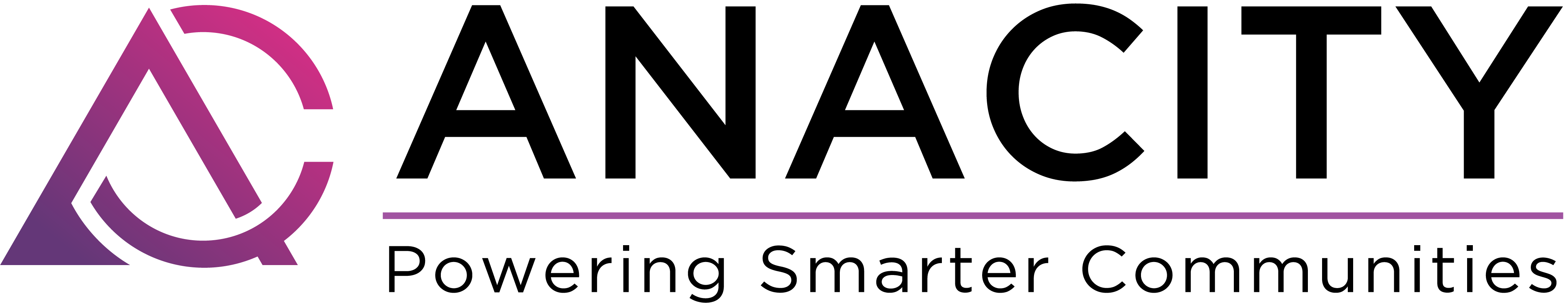“Innovation is the unrelenting drive to break the status quo.”
Innovation has always been the differentiating factor for ANACITY. This is reflected in our continuous effort to enhance the platform, including the Multi-Property Dashboard (MPD) on the ANACITY web portal.
The powerful tool is designed to give OAMs (Owner Association Management), facility managers, and community managers a seamless, centralized view of multiple communities at once. The unified overview simplifies operations, enhancing efficiency and speeding up the approval process.
Multi-Property Dashboard: Features & enhancements
This centralized platform enables OAMs to approve move-in and move-out requests, track key activities, and enhance operational efficiency across multiple communities—all from a single interface.
Centralized move-in & move-out approvals
Streamline move-in and move-out requests across communities through the centralized Multi-Property Dashboard. Get an overall view with easy access for each community when required.
Single point of approval: Approve or reject requests across multiple communities without switching screens.
Improved visibility: Get a consolidated overview of all requests – pending, approved, rejected – with a clear visual chart.
Community-specific management: Drill down into individual communities for detailed insights.
Role-based access control: Only authorized users with the “request approver” role can approve the requests.
PR/PO management with visual insights
A dedicated Purchase Request/Purchase Order (PR/PO) section is now available for admins and staff on the Multi-Property Dashboard. The information is also available as a donut graph, visually breaking down the status of the requests – Awaiting Approval, Approved, Rejected, and Requests for Modification.
Quick snapshot – The donut graph is easy to grasp, giving the community managers facilitating easy overview for all requests.
Easy navigation – Click on any status or community name to directly access the relevant approval page.
Role-based permissions – Only users with the Request Approver role can approve, reject, or request modifications, ensuring structured decision-making and accountability.
Enhanced user management for admins
Admins now have complete control over user access within the Multi-Property Dashboard. They can add new users by providing basic details such as name, email, and phone number.
Automated welcome email – New users receive an email with login credentials and dashboard access details immediately after being added.
Controlled access – The User Management section is exclusive to Admins, ensuring that only authorized personnel can add or modify user accounts.
If you want to know more about ANACITY’s Multi-Property Dashboard or want to schedule a free demo, get in touch with us at sales@anacity.com or visit www.anacity.com.